Horizon Contact Centre
Encourage customer interactions
Our cloud-based platform that streamlines and elevates your customer communication.

Delivering outstanding customer experiences
Horizon Contact delivers a superior customer contact experience across voice, email, webchat, and outbound SMS. Compatible with various handsets and supporting WebRTC for soft phones, it empowers users to work from any location on any device using any supported browser.
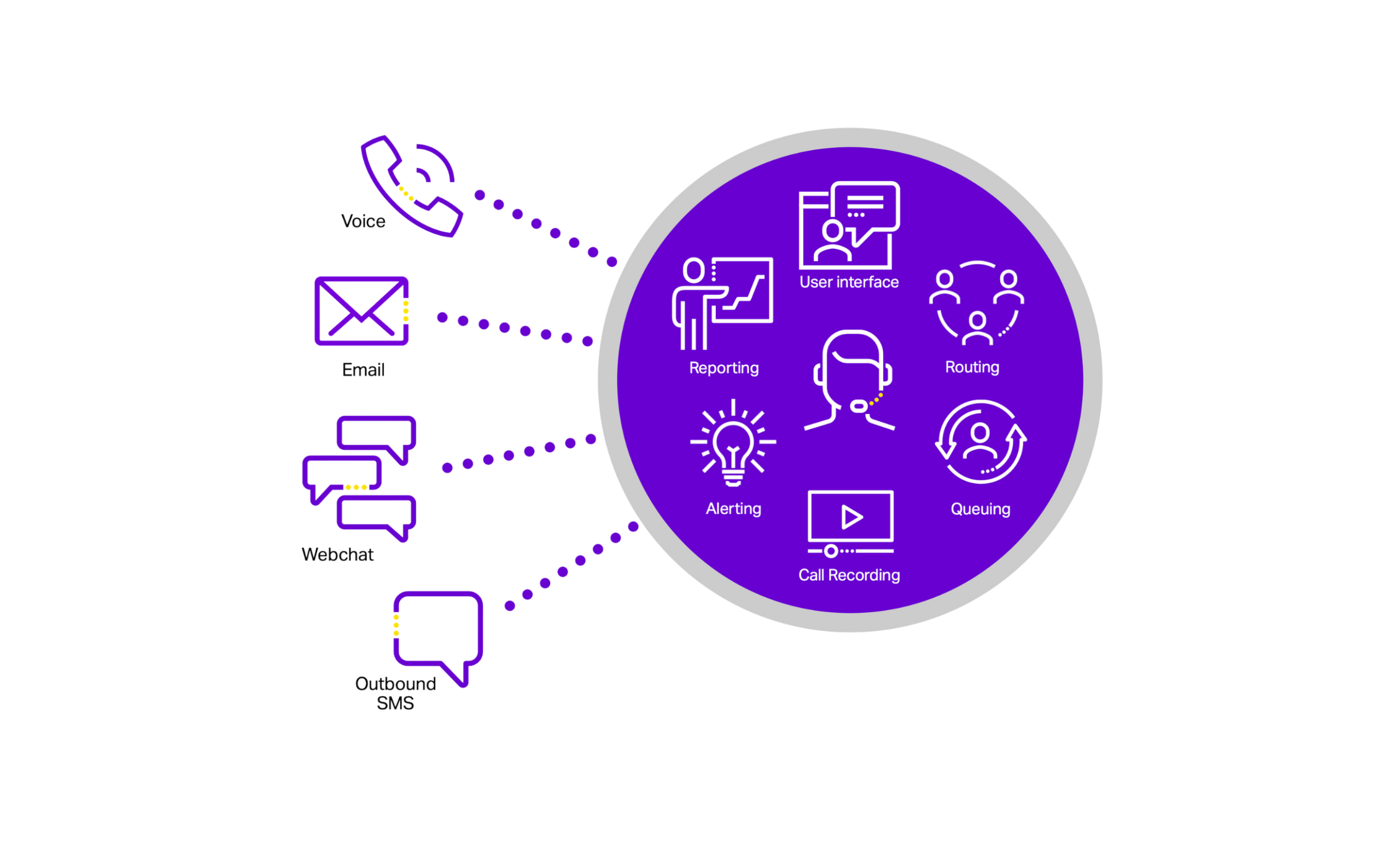
Creating an enhanced experience hub
Horizon Contact revolutionises customer interactions with a comprehensive Omnichannel menu, providing employees with real-time status updates, detailed call info, and intuitive controls.
Seamlessly integrated with CRM systems, it offers vital customer data and personalised scripts for effortless task management. Customisable prompts guide staff at every step, ensuring exceptional customer experiences with every interaction.

Upgraded customer service experience

Comprehensive wallboards
Horizon Contact includes a powerful reporting tool that allows for the creation of multiple reports across all channels, viewable within the Horizon Contact portal. Reports can be scheduled and delivered to managers as needed.
When an agent classifies an interaction, the data is logged and analysed by the Contact Centre. The results are displayed on the wallboard and included in regular reports.

Simple to use interface

Agent
Agents can view all the queues that they have been given access to view. Agents can take calls via a Horizon handset or via a softphone using the Horizon Contact portal.

Supervisor
The Supervisor user enjoys full agent functionality while also managing all agents. In the Horizon Contact Portal, the Supervisor’s main screen displays real-time data for all queues.

Admin
Contact Centre allows permission based access, depending on authority. Meaning you can create skills based access to the portal, calls and contact flows
Agent
Supervisor
Book a demo
Speak with one of our Contact Centre experts to see how we can elevant your communication channels
